Generate reports
This section explains how to generate investor-grade reports in real-time.
Generate GHG reports
Analytics -> Reports
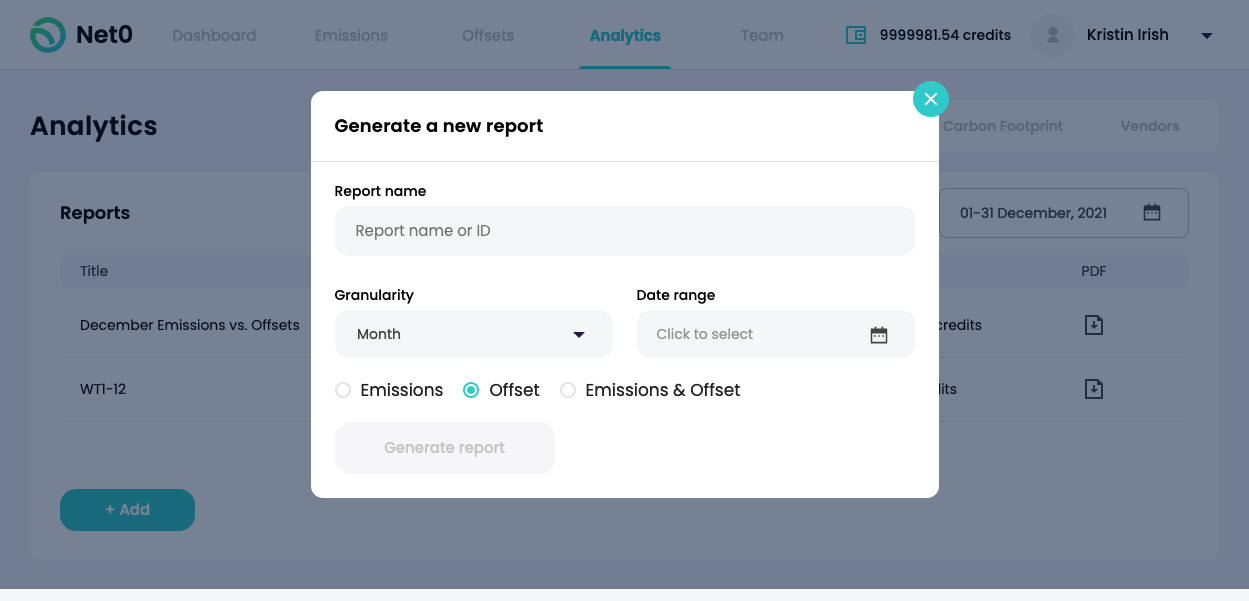
To generate a new report, click +Add and fill in the fields in the pop up.
Description of Fields:
-
Report Name - Customize the name of your report.
-
Granularity - Select the month/year/custom range in the drop down.
-
Date Range - Choose the date range according to the drop down.
-
Option Bubbles - Select either emissions/offsets/both for a customized report in real-time.
Click Generate Report when you are finished.
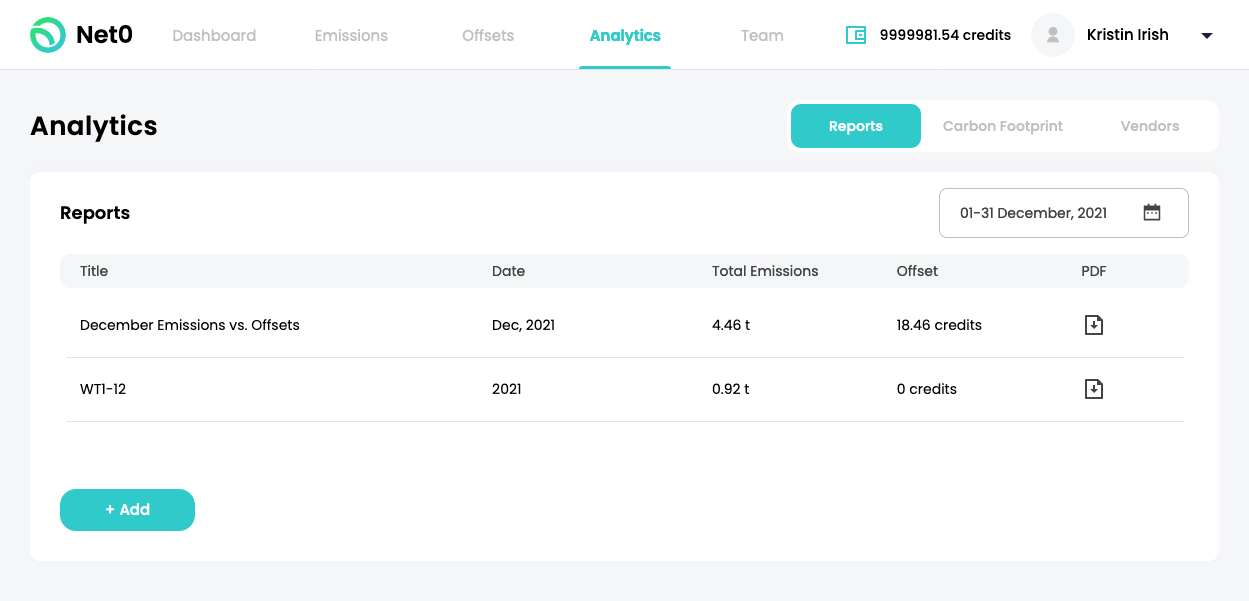
Click on the PDF symbol in your list to see the results. The PDF will automatically appear in your browser.
Also in this section you may click on the calendar/date button to filter date ranges of reports that you would like to pull up and view later.
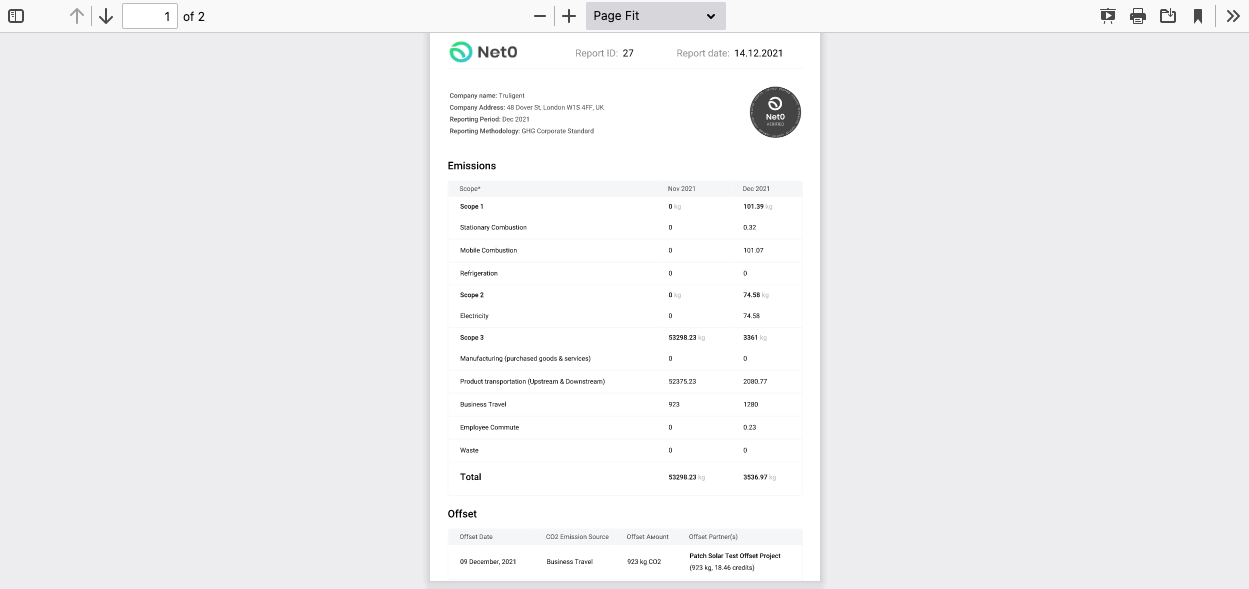
Now choose one of the options for your report with the 4 symbols in the upper right-hand corner. You can also hover over them with your cursor to see their functions.
Description of Symbols:
-
Presentation - View your report in a presentation style.
-
Print - Click here and print your report.
-
Folder - Download your report by clicking this symbol.
-
Current View - Copy or open in a new window.
Updated almost 4 years ago
