Recording Emissions
Dashboard
Introduction
The first place you see after login is Dashboard. This page shows your company's carbon footprint, an overview of your path to wards carbon neutrality (emissions vs. completed offsets), and a breakdown of emissions by vendor.
Optionally, you will be able to enable more modules to be displayed on the dashboard to further customise the experience.
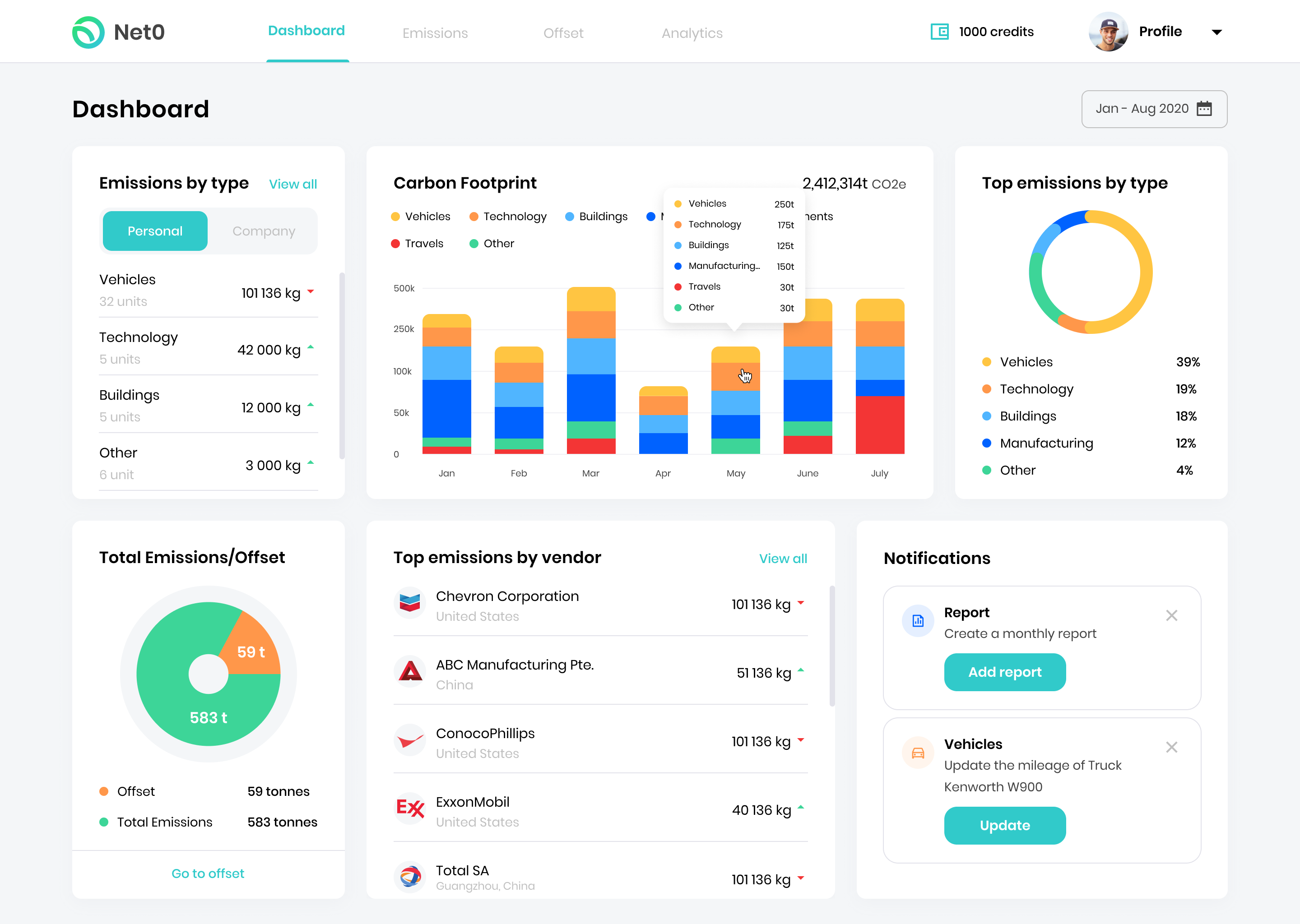
Dashboard data
The Dashboard information above is a result of the data you provide in the tabs explained below (Emissions, Offset, Analytics, and Team). If you are new your dashboard will be empty.
Data on the dashboard cannot be modified manually, - it's a summary of company's emissions which is derived from calculations in various sections of the interface.
There are 5 tabs at the top of your Net0 interface: Dashboard, Emissions, Offsets, Analytics, and Team.
You will also see your carbon credits and your profile name at the top. The drop down by your name enables you to change your personal information, which we will show you how to do at the end.
Credits
Please note that credits that are displayed at the top are Net0 Credits which can be used to purchase offsets, and not government recognised 'carbon credits'.
Updated almost 4 years ago
